Occasionally, new Acts may introduce bugs that prevent us from various actions, including ones that refrain us from playing. If "party not ready" is showing up for you, this article has all the fixes that you'll need.

About a week after Episode 7 Act 2 was introduced to us, many people were experiencing the "Party is not ready" issue, while fulfilling all of the requirements for a party to be "ready". This is usually due to a bug and is easily fixed.
Before fixing the issue, let's make sure we are actually ready to queue up for a party. To do that we will have to first make sure everyone is not ingame, and are free to queue up. Second, make sure all of the party members have their accounts on the same server. If there are 4 EU accounts and one NA, you will get the "party not ready error".
Valorant: How To Fix Party Not Ready
Check the Valorant Service Status
Even though the error suggests that the "Party isn't ready", the problem might not be on your side. On September 6th, there was a lobby error that Valorant reported was detected. This can happen occasionally so your best bet is to just check the Valorant Service Status page, and see if the problem is on their side.
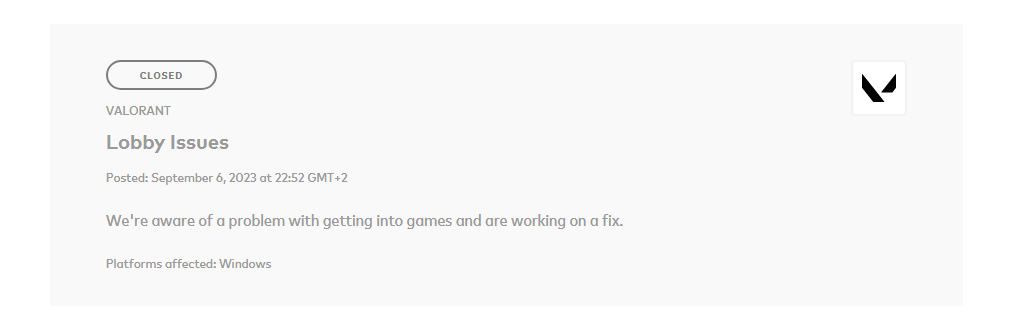
Restarting Valorant
This is the most convenient and helpful way to fix all "error" related problems in Valorant. To properly restart Valorant and all of its processes:
- Quit Valorant
- Open up your Task Manager
- Search for all of the Riot-Affiliated processes
- Right-click on them and select "End Task"
- Open Valorant again
This will make sure that your Valorant has no launch issues, and if there's an update queued up that you haven't done, it will finish it.
Wait For The Game To Assign You A Slot
This was an issue from years ago, and there might just be a possibility that it happened again. One of the solutions to this problem is to just wait. This issue was addressed on Reddit, and the player explained that he wasn't assigned a slot on the server. Waiting for it, resolved his issue and he was able to queue in less than 15 minutes.
Restart Your Router
While uncommon, network issues might occur randomly and you will have to manually restart your router to get a new IP and a new connection. While some guides suggest flushing your DNS might help, we strongly suggest against it, as it is simply a waste of time. Restarting your Router will do wonders, and is a much better solution than the other one.

For more content:











