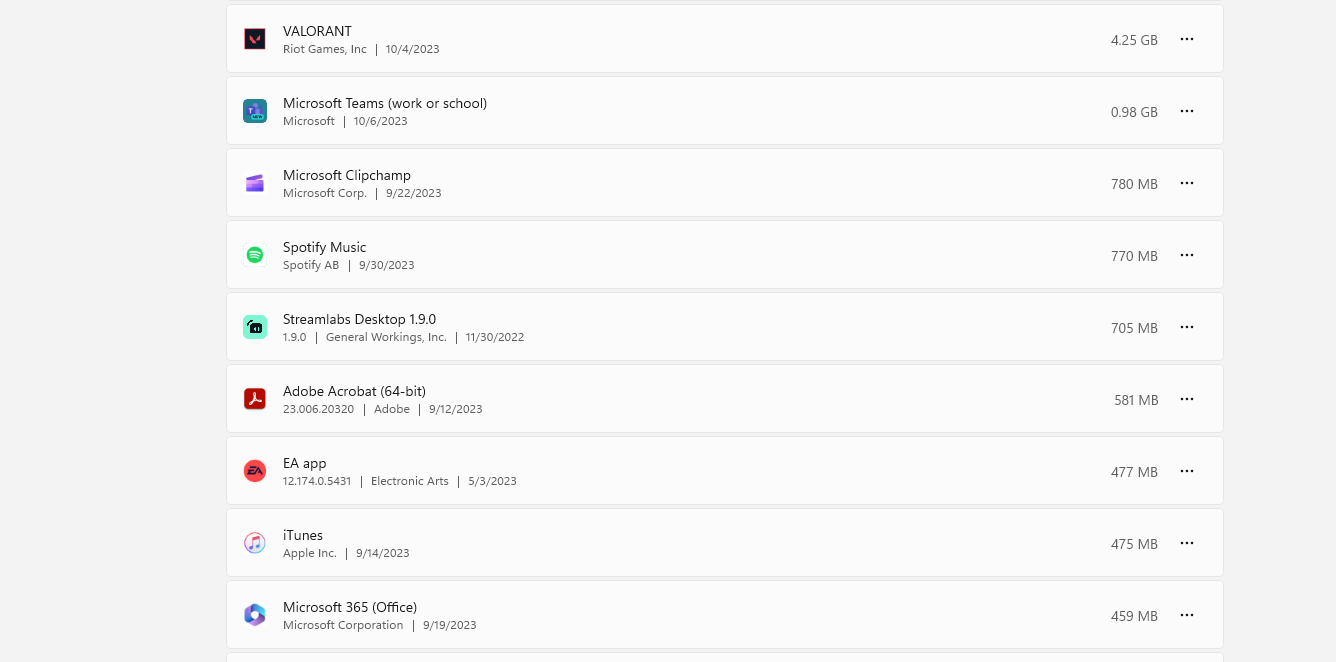If you wanted to delete another application in the Add/Remove section and noticed that Valorant is on top with over 1TB in file size, worry not. You arent the only one and this has been a glitch for quite some time, here's how you can fix it.
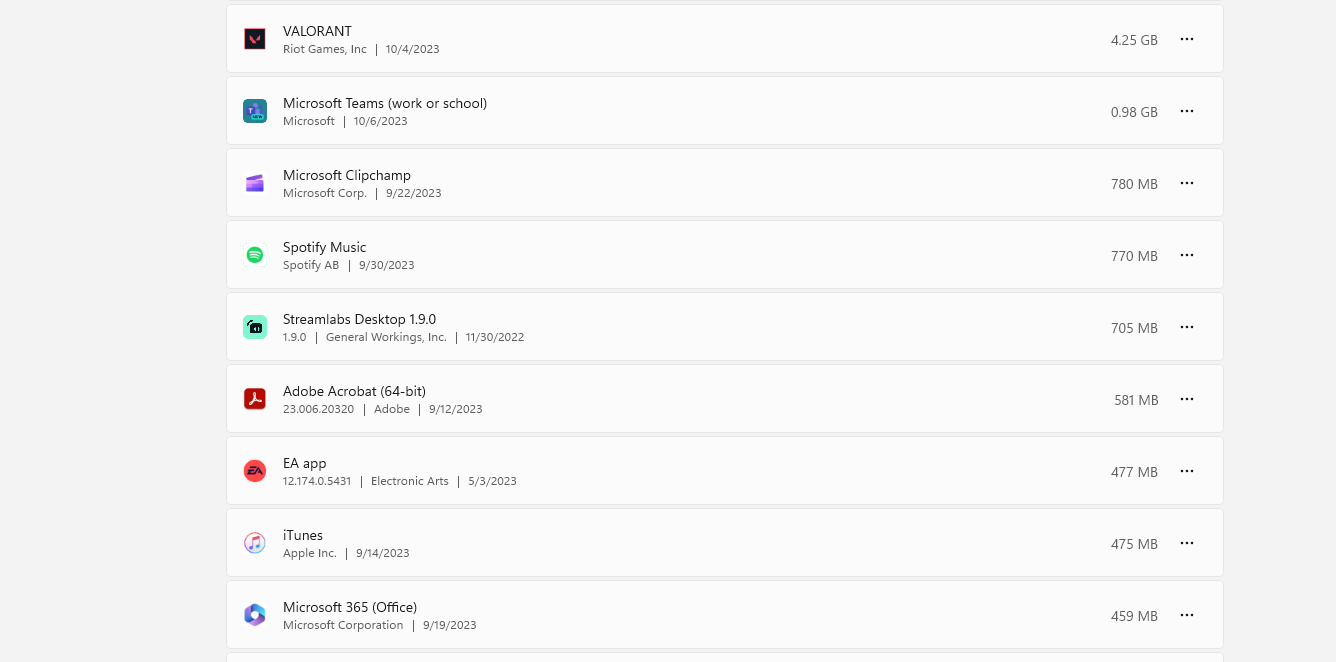
Most games tend to increase in file size the more you play them and the more they get updated. In some cases, the comparison can be x2, and with the usual limited memory size on PC's and Laptop's, it can be a bugger. For over a year, a lot of the users have reported that Valorant is for some unknown reason extremely heavy in its memory, and is always on top of the size charts with over 1TB in size.
Why Is Valorant's File Size 1 TB
To cut it short, Valorant's file size isn't 1 Terrabyte, and it's just a visual bug in our Control Panel mainly caused by the OS. If you aren't trustworthy, just check your Valorant file directory, which is usually located in C:\Riot Games\Riot Client or C:\Program Files (x86)\Riot Games\Riot Client or C:\Program Files (x86). By right-clicking on the Valorant folder, and proceeding to its Properties you can see the actual file size.
The Add/Remove section is usually incorrect about Valorant's file size even when it doesn't show 1 TB. Right now, Valorant's file size is 74.2 GB, but might be different from system to system. The game will naturally grow in file size as long as new Agents/Maps/Modes are being released as they need to be stored somewhere and will add up to Valorant's Size on your disk.
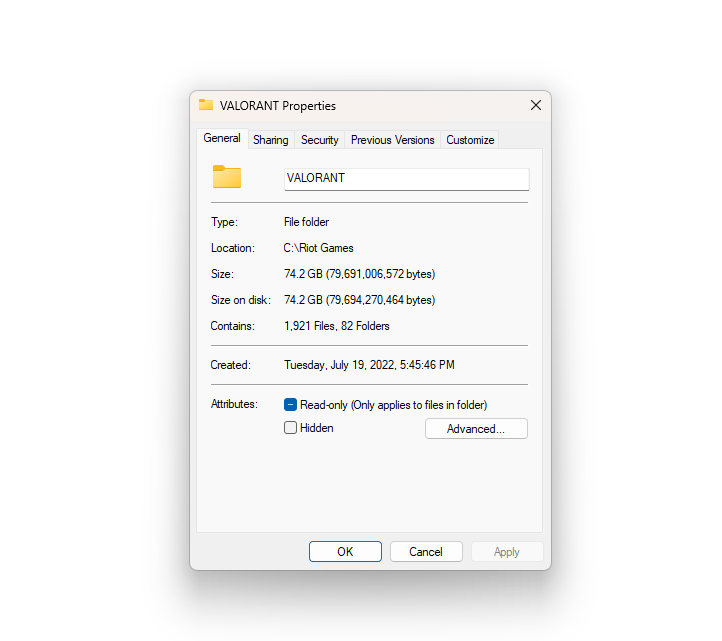
How To Fix Valorant Showing File Size 1 TB
Although it's just a glitch/visual bug, it can be annoying and it's understandable if you want to get rid of it. To fix anything PC-related, you need to know the actual cause of the problem and get right on and eliminate it. The most common ones are corrupted system files. To fix them you will have to get some sort of application that will verify and check all of the system files.
Here are a few applications that will help:
- System File Checker (SFC)
- Deployment Image Servicing
- Management (DISM)
Checking and fixing the corrupted system files will overall optimize your System and it will run much better. In addition, it will increase and stabilize your Valorant in-game FPS making the gameplay much smoother. A lot of other sites suggest Uninstalling the game, but as we've tried it already it doesn't have any effect and you will just pointlessly waste your Data and Time. So yeah, focus more on improving your aim, rather than watching what Valorant's File Size is. Getting rid of the 1 TB glitch won't get you out of silver.

For more content: