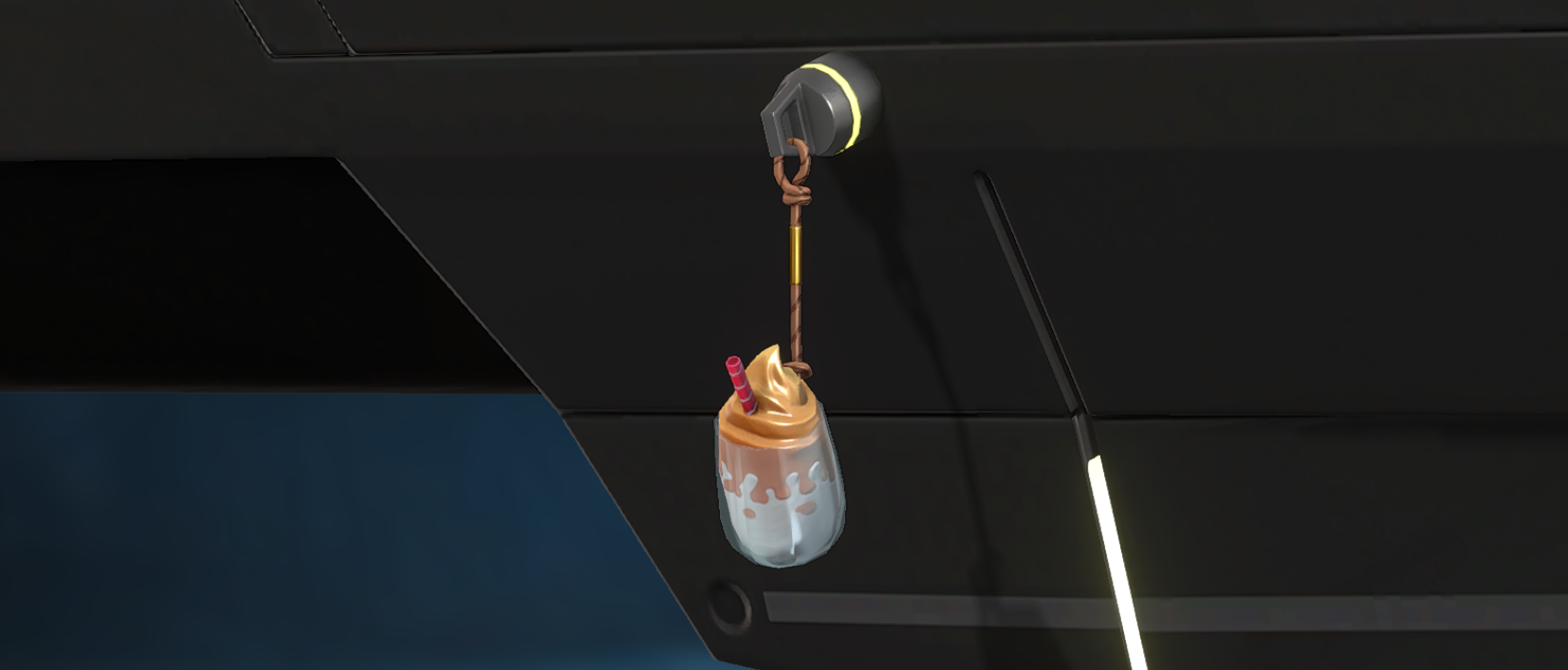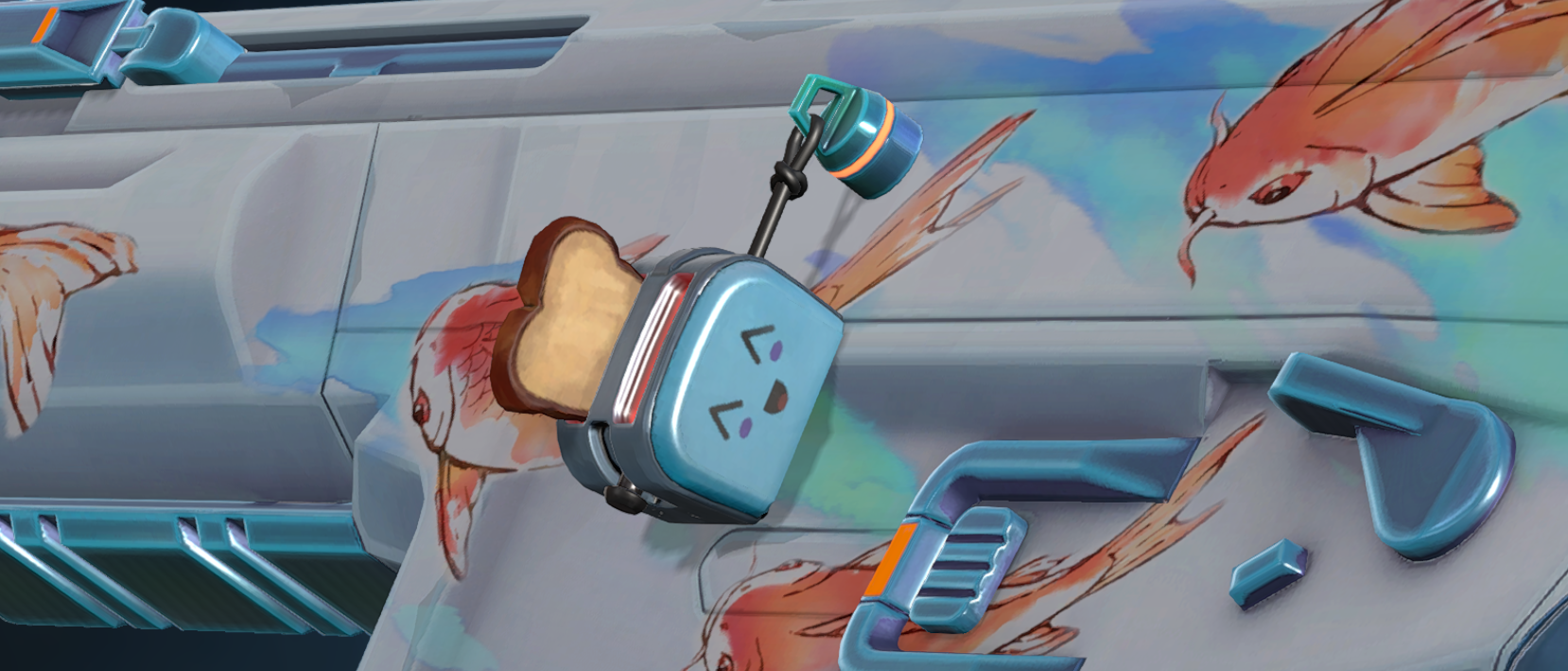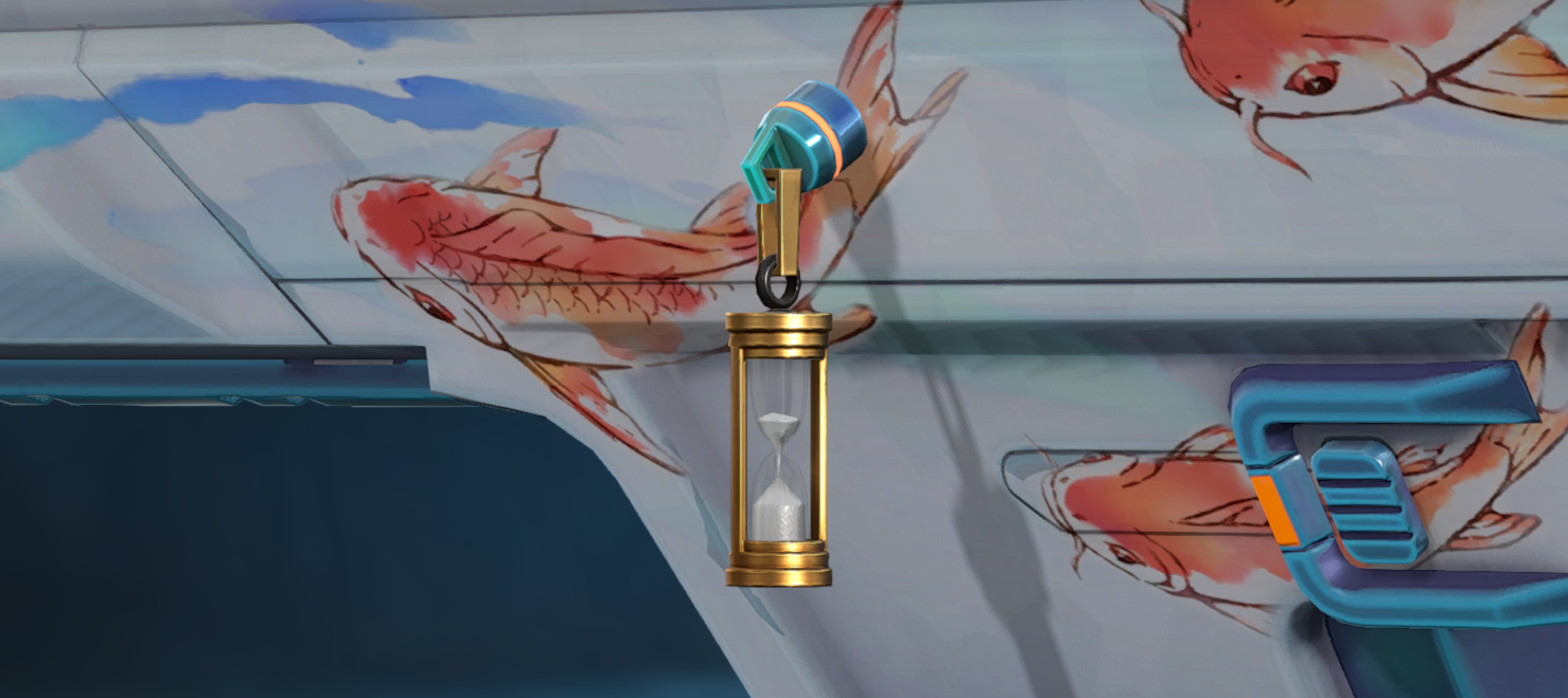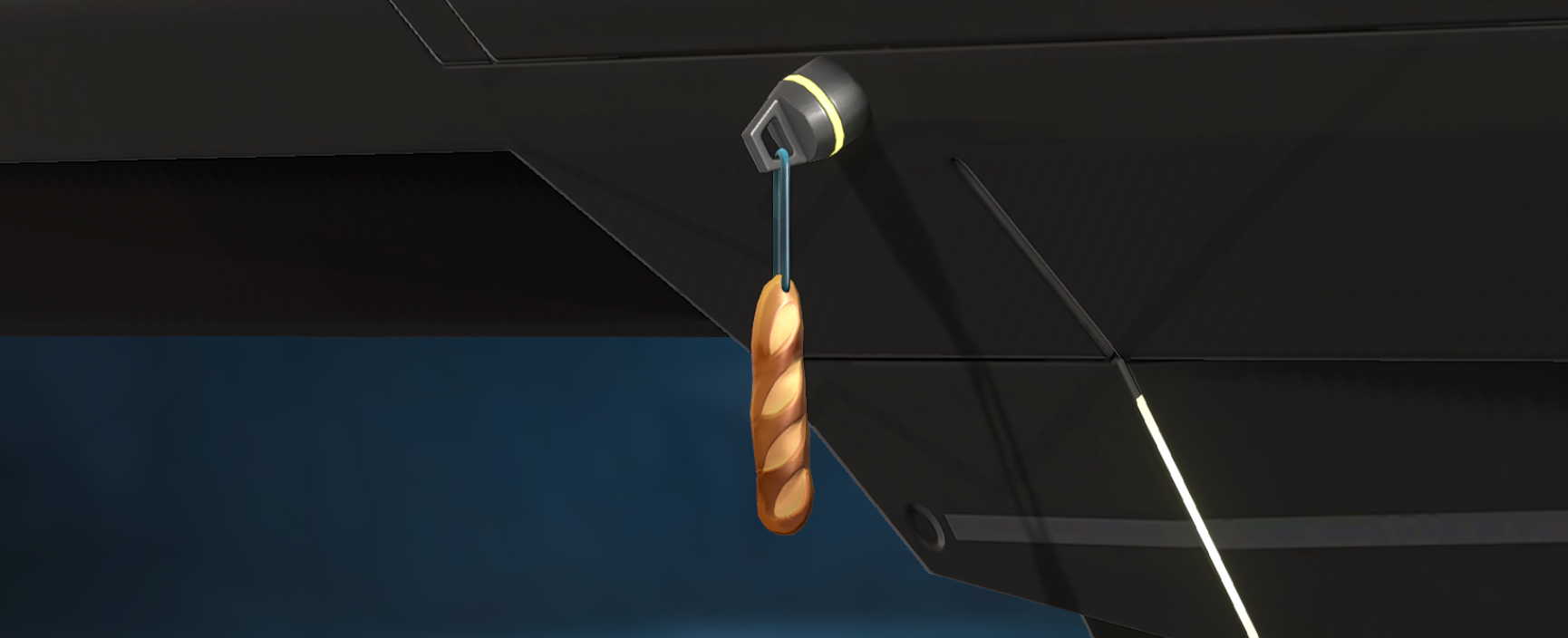You probably knew that upgrading skins in Valorant is a thing, but did you know that you could downgrade them as well? This guide will show you how to upgrade & downgrade them so here we go.

If you're a CS refugee or shifted to Valorant from elsewhere, the skin system might confuse you a bit, but worry not, it's complicated for a reason and it's worth it. Certain skin tiers have variants & upgrades that can be bought with Radianite Points and are used to upgrade some features of the weapon skins. All of the Exclusive & Ultra skin tiers have upgradeable features, and some of the Premium ones (most) have it as well.
Valorant: Weapon Skin Upgrades
As we said before, the more "premium" skin tiers have additional features to the skins that can be unlocked with Radianite Points. There can be a maximum of 5 Levels for a certain Weapon Skin, and each of the levels varies depending on the individual skin. Let's take a couple of examples to let you understand it better.
RGX 11Z Pro Vandal Level Upgrades
We took this skin intentionally, as it has a rare feature, and that is that it has 5 Levels and a "Kill Counter". To put it in perspective, here are the five upgrades for this Vandal Skin:
- Level 1: Base (The default level, has no features)
- Level 2: VFX (Adds Visual effects to the Skin)
- Level 3: Animation (Adds an Animation on input)
- Level 4: Finisher (Adds a finishing touch if you do the last kill of the round)
- Level 5: Kill Counter (Adds a kill counter)
Champions 2023 Vandal Level Upgrades
Now, let's have a look at a completely different and unique weapon skin, that was released for this year Champions 2023, and is no longer obtainable:
- Level 1: Base
- Level 2: Inspect & Kill Effects
- Level 3: Finisher
- Level 4: Champion's Aura
In this case, we have the Champion's Aura which is a glowing aura around your Vandal that will occur at X amount of kills. The Inspect & Kill Effects add up a music feature on the inspect and an effect that appears on each kill. Skins just don't feel right and fulfilled without these upgrades, so make sure to do them if you can afford them.
How To Upgrade Weapon Skins In Valorant
Here's how you can upgrade your Weapon Skins to have these awesome features we just explained. Once you've bought your desired weapon skin, open the Collection tab in-game, click on your equipped skin, and:
- On the left side, click on View Upgrades
- Select the desired Level to which you want to upgrade your weapon
- Click on the Purchase button
- On the new window confirm your purchase
- Whoala!
Now you're done with the upgrade and can select the Level with which you want to play on the skin of your newly purchased weapons.
How To Downgrade Weapon Skins In Valorant
While features and upgrades are cool, you might reach a point where they will get boring and you just want the base version of that skin. This is a fact that a lot of players in Valorant don't know, and yeah, you can actually choose which level of your skin tier you want to be equipped at any time. But, once you've upgraded the weapon, there is no going back, so you cannot Downgrade the weapon skin, but rather choose the level with which you want to have the weapon skin.
How To Set Levels To Skins In Valorant
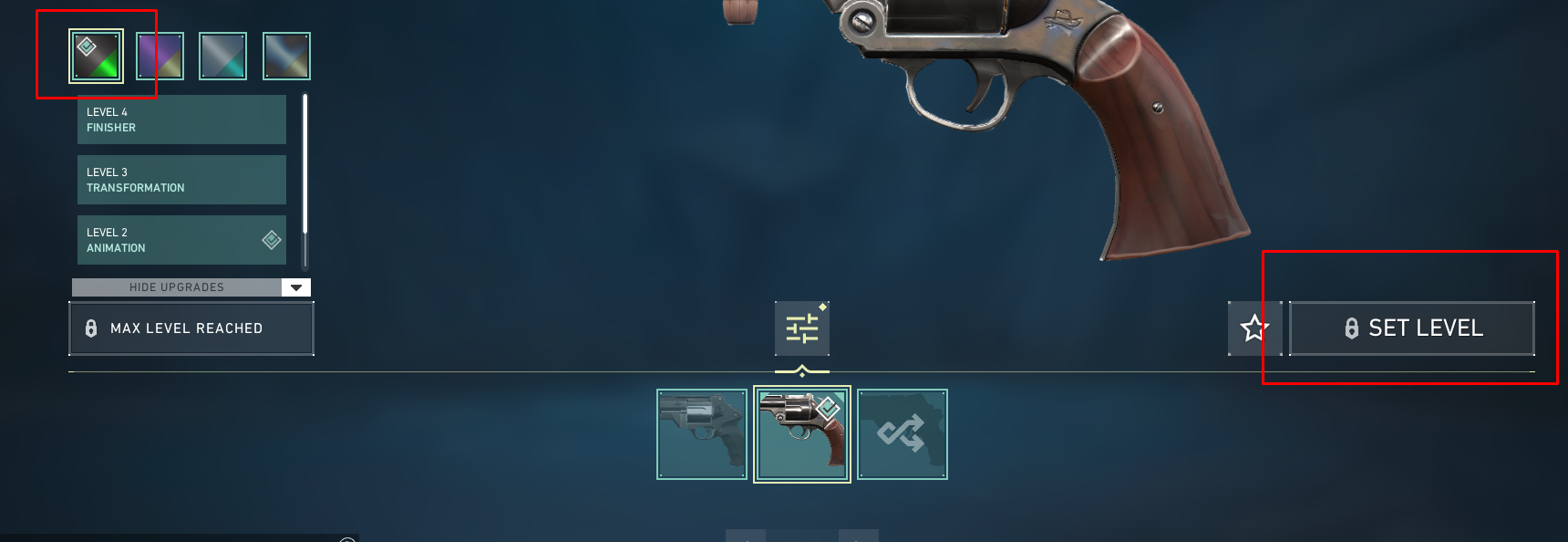
Certain basic looks on skins look much better than the upgraded ones, and the Neo Frontier is the perfect example. If you set the Level to 2 and have the basic Skin Variant, you will have the Western look of the Sheriff which seems to be the more popular version of the skin among the players.
Here's how you can play with the levels as you please:
- In Collections, click on the skin you wish to change the level or variant of
- In the Skin Variants, select the default one (first one on the left)
- Then click on View Upgrades below
- Select the Level that you wish to set to the Skin
- Once done, click on Set level (right-side)
If the Set Level button is locked like in the picture, it means the currently selected level is the one that's equipped. That means you've either changed the level already to the one that you wanted, or you haven't clicked on the level yet. Thats it! You're now a skin expert and can play and try all of the looks your Skin can have. Remember to be creative and try every single combination as it might turn out better than the base or the most upgraded one.

For more content: