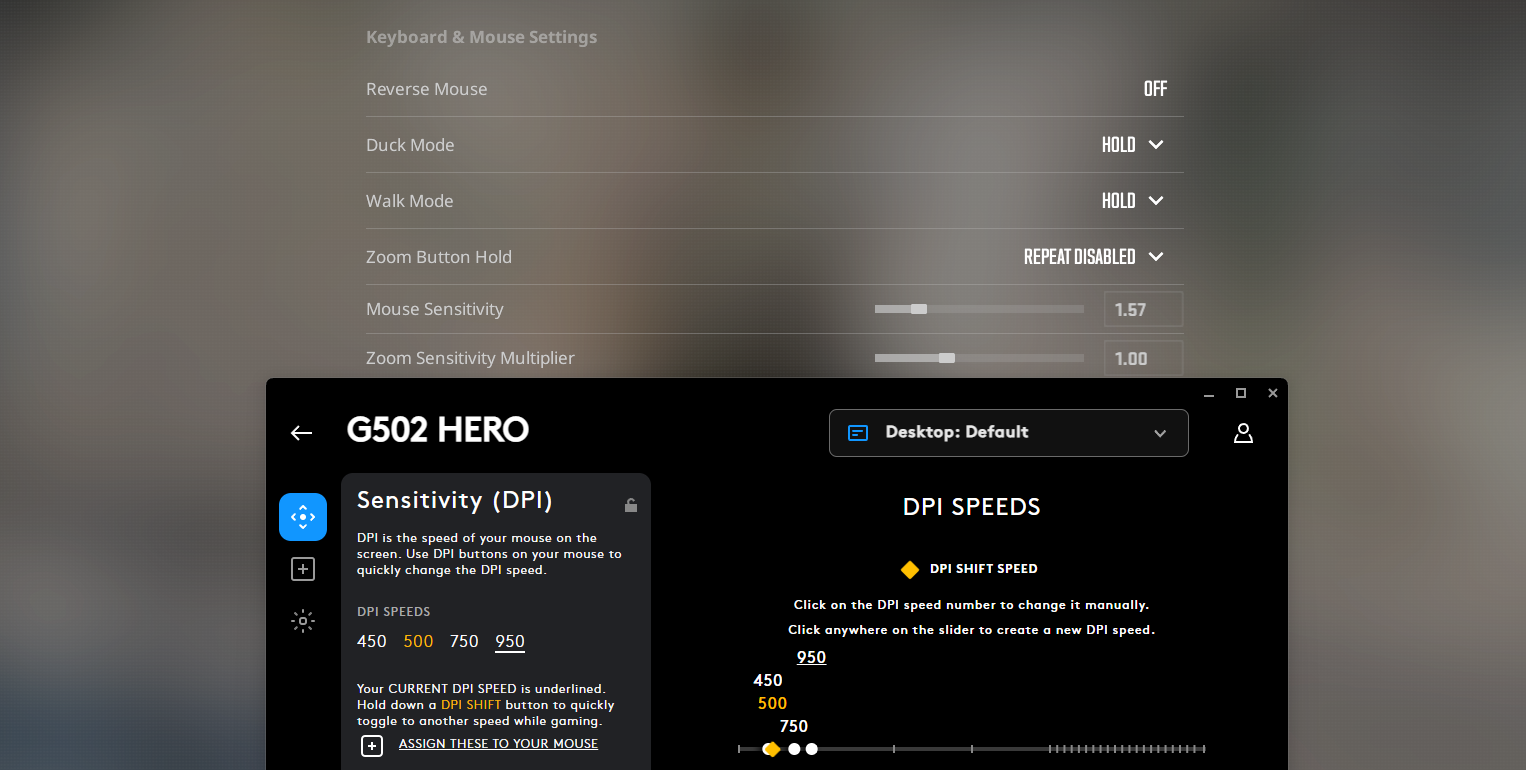Shifting back to CS:GO won't be as easy as most of the settings in Valorant are vastly different than in CS. Your first step should obviously be adjusting your sensitivity and we're here to help you convert it easily.
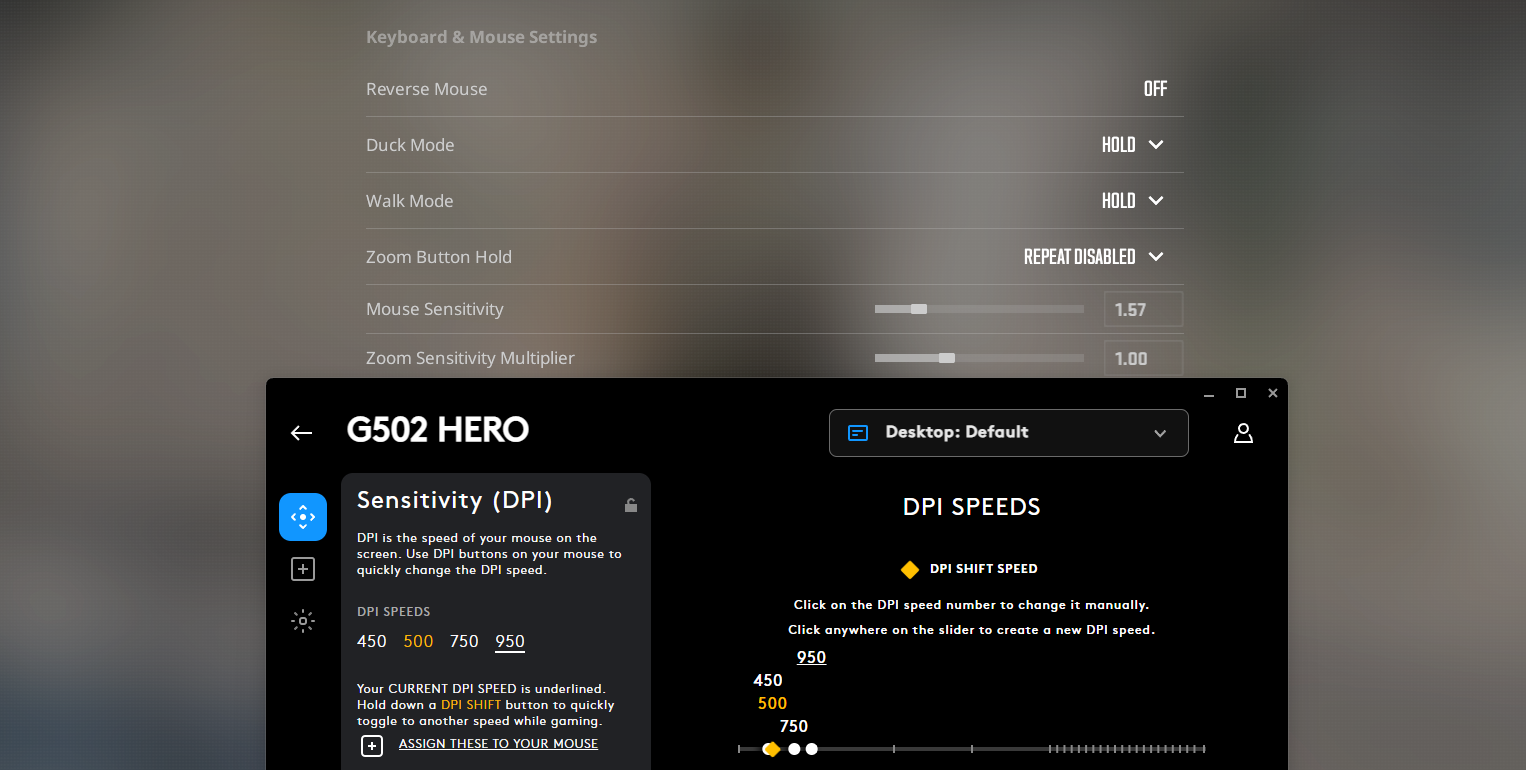
Once you're used to a certain sensitivity it's hard to get away from it. CS2 has different sensitivity parameters than Valorant, and if you input the same Mouse sensitivity values your sens won't be the same. To match the eDPI you will have to do a simple calculation, and here's all you need to know to adjust it properly.
Converting Your Valorant Mouse Sensitivity to CS2
We will do a 101 on what every term means, as not all of you will be familiar with them. The first thing you should do is check what your DPI value is. DPI is the sensitivity of your Mouse, different from the one set in-game on any of the games. As an example, shown in the picture above, Logitech mouses have their own hub in which you can customize your DPI separately per every game you play.
As an example, s1mple has his mouse DPI set to 400, and in CS2 his sensitivity is set to 3.09, totaling 1236 in eDPI. In Valorant TenZ has his mouse DPI set to 1600, and in-game sensitivity set to 0.201 totaling 321.6 eDPI. Here comes the important part, if your Valorant sensitivity is set to 0.25, to match it in CS2, you will have to set it to 0.795 in the CS2 settings. More on this below in the article.
Valorant To CS2 Sens Formula For DPI
To easily calculate it on your own any time you need it, here's the formula below. We will assign a variable name for the Valorant sens to be val, and cs for the CS2 one.
The Valorant to CS2 Sensitivity Formula is: val * 3.181818 = cs
In other words, to match your Valorant sensitivity in CS2, multiply the Valorant one by 3.181818, input it to CS2 and you will have the exact same Mouse sensitivity. As a side note, always check your Mouse Software and make the DPI the same for CS2 as the one you have customized in Valorant. This will make you more than ready to show the CS2 players that Valorant requires much more skill than CS, and a Silver in Valorant is equal to a Global in CS2 /s.
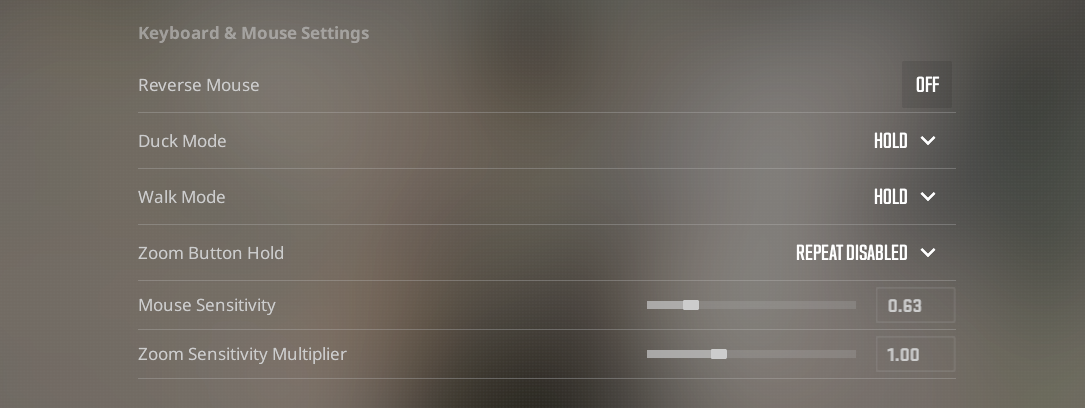
How To Change Sensitivity In CS2
This is a just in case To Do, as the new CS2 is very weird and most people have trouble getting ahold of it.
To change your sensitivity in-game do this:
- Find the Settings logo (Top-Left next to the Power logo), and click it
- Click on Keyboard/Mouse on the top menu sorter
- Proceed by clicking on Keyboard & Mouse Settings
- In the first Settings Card, you will find Mouse Sensitivity
- Set it to the value you desire
- Close Settings and enjoy your game
That's it, this week is a CS2 week, and your Valorant doors are more than welcome in a couple of days once you get bored of CS again and go back to the better FPS game. The general opinion is that the game still needs work, and the final & best state of the game will come in several months.
For more content: