Valorant has two very annoying things that occupy it on a daily basis. Yep, you probably guessed it right, it's the instalock duelists and error codes, we can't help much with the first, but we certainly will with the second.

Another day, another error code, Valorant might be the perfect game for us, but it has some flaws. These errors are present in every game, and thankfully most are solvable with just a simple Google search and a couple of minutes of trying solutions. Here's what you need to do to get rid of the Error Code 49.
- Make sure to watch Valorant streams on Twitch Ad-Free by getting 30 days of Amazon Prime for free on this link , you will also have a free sub to give to Tarik!
What Is Error Code 49 In Valorant
This error code is one of the more hilarious ones as it's an error caused by your game chat. The official explanation of this error code is that it's an error code caused by "chat not loading up properly". This is most probably because the server hasn't been properly initialized and the processes running the game or party chat are faulty. Based on the explanation it seems like a problem Riot needs to fix but no, with a couple of easy solutions you will get rid of it alone and get going with your daily Valorant grind.
How To Fix Error Code 49 Valorant
Chat not loading up properly might be caused by faulty installation files, a bad launch, or something blocking your PC from loading it. To fix this we will hand over a couple of simple solutions that should make it go away.
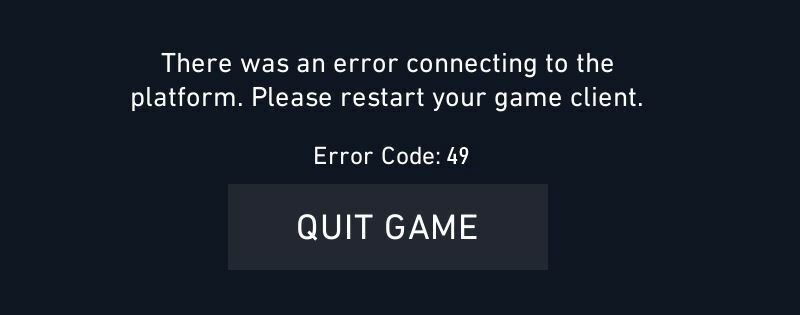
Restart your PC
If you've already tried restarting the game, the second thing that should come to your mind is to restart your PC or Laptop. Restarting the game should do the job, but if it doesn't a PC restart might just be enough. After restarting wait a couple of minutes and fire up Valorant, if it still doesn't work head on to the next solution.
Reinstall Valorant
If the restarts don't work, it means that some of the files in your game might be faulty or corrupted. If you need help reinstalling Valorant, visit How To Uninstall Valorant, where we have a detailed guide on how to both Uninstall and Install the game afterward. This will make sure all of the files in the game folder are working and you shouldn't have the issue again when opening Valorant.
Make Sure To Turn Off Your VPN's
Still here? If both restarting and reinstalling the game didn't work, then there's probably something wrong with your connection or PC. VPNs are one of the more common issues when running games and the most obvious advice is to turn them off. While they are surely a great way to protect yourself from the internet gangs, it won't do much while you're ingame and might increase your ping, or riddle with your connection.
Contact Riot Support
If turning off your VPN didn't help then there's something super complicated going on with your Valorant and you need expert help from Riot themselves.
If you haven't done it yet, open the Valorant Support Website and:
- Login to your account If you haven't already by using the "Sign In" button on the top-right corner
- Scroll down a bit, until you find the "Submit a Ticket" option, and click on it
- In the Request type field, choose "Technical Issues: Install, patch, lag or crashes"
- Fill out all the needed spots explaining your problem and click on "Submit"
After sending in the ticket, you should expect help from the Riot support team in less than 24 hours. In the meantime, visit our page and check our super cool articles about anything that's going on right now in Valorant.

For more content:











