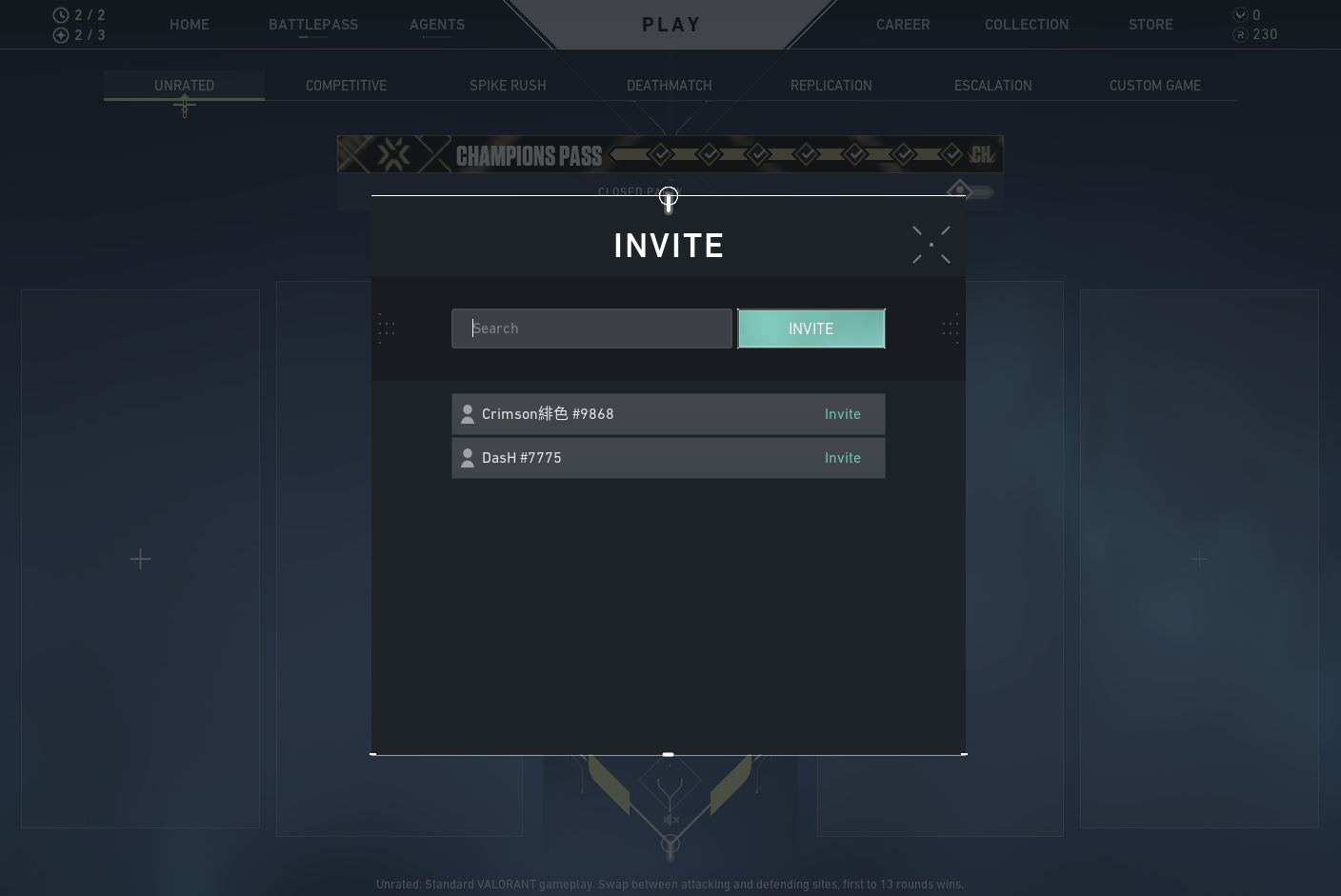Riot has a tricky and unconventional client, and you will need time to adapt to it if you're coming to Riot from another platform.
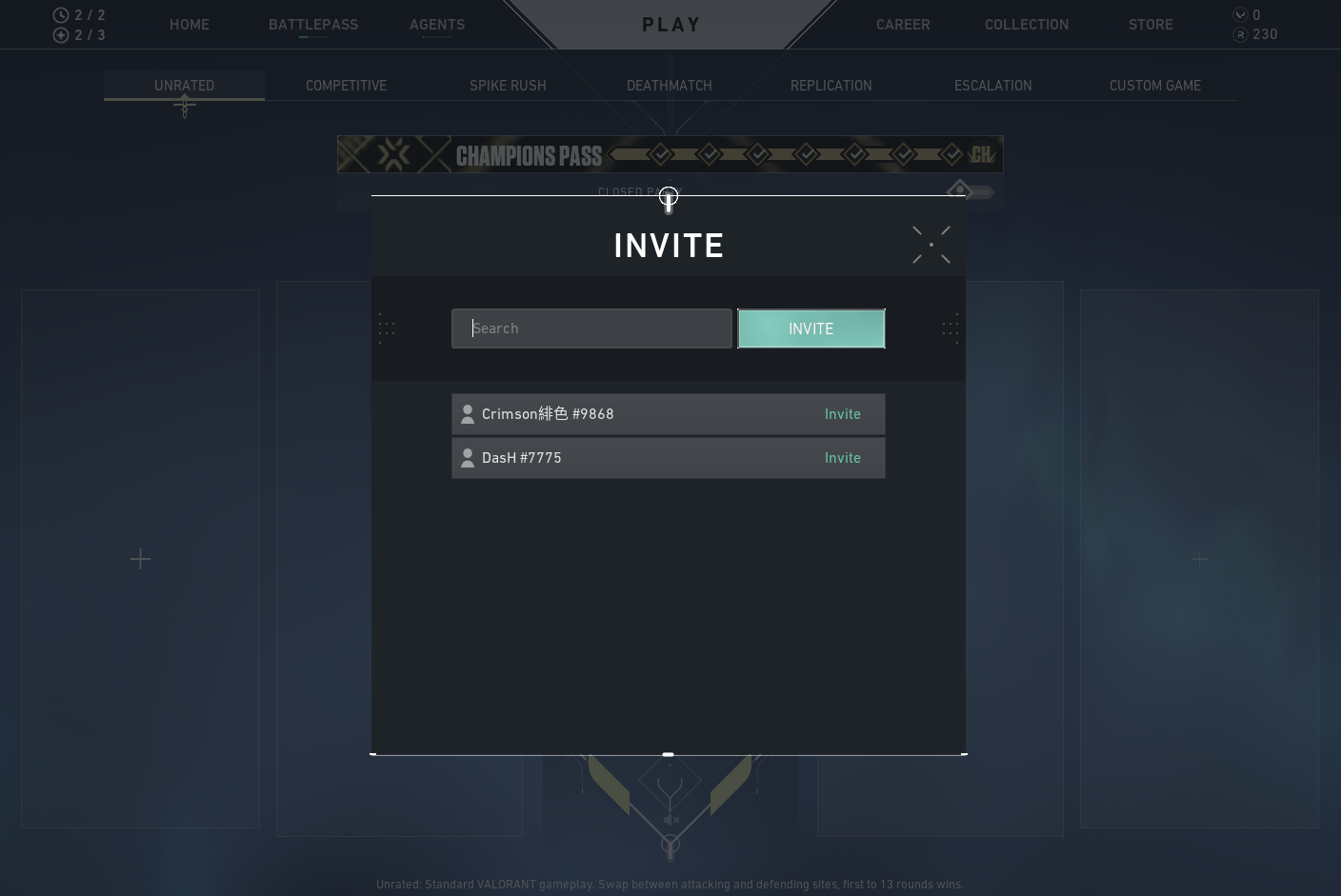
Valorant competitive party queue is a vibe! Since Valorant is a heavily intensive FPS game, communication and coordination are crucial when aiming to play the game at a higher level. To play those party queue matches you will need friends, and this article will show you how to add and invite them to your party.
Adding Friends In Valorant
Almost all of us have played games on Steam, Epic Games, or any other viral gaming platform. The first thing you've probably been trying is to add your friends from the RiotClient, which has disappointed you since the client has no feature to add friends. But have no worries, adding your friends isn't so complicated.
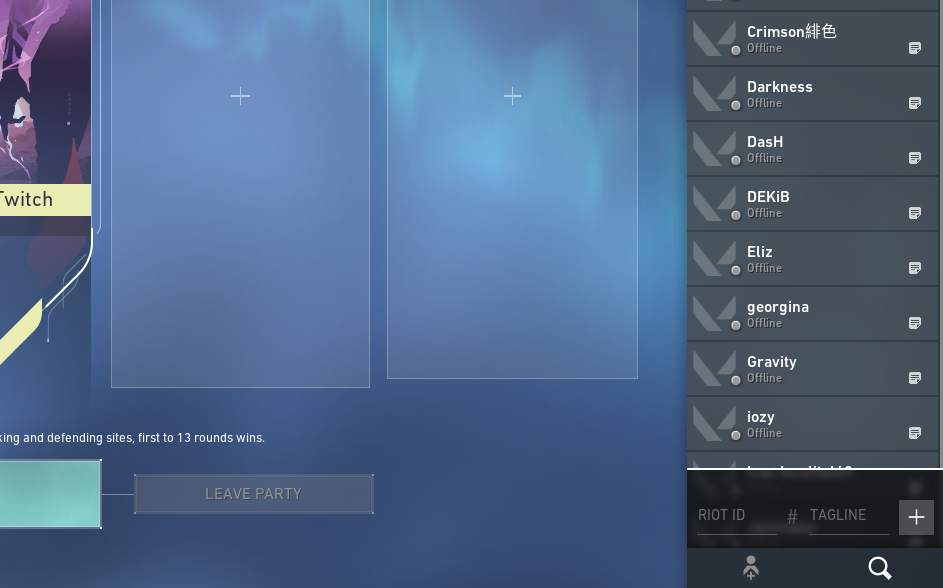
To add your friends you must:
- Open Valorant
- From the Default Screen, hover over to the bottom right corner
- There, you have two options, a pawn-like logo with a plus, and a search bar
- If you click the pawn-like logo you can add your friend by entering his Riot ID and tagline
- Optionally, In the search bar, you can find users by Riot ID
A common problem while adding friends is finding your/their Riot ID and tagline, but have no worries because we got you covered on that one as well. If you remember, when clicking on the right part of the main menu, a whole new section opens where you can see your online/offline friends but also add the new ones. On the top right side of the game, you can see your profile picture and name. While there you can just hover over your profile and on the left side of your cursor your Riot ID and tagline will appear.

Another way to see your Riot ID and Tagline is to go to the "Play Section" and in the middle where your profile is located, you can see your ID and tagline by simply hovering over the Profile Name. Now since you know what your ID and tagline are but don't like them, changing them both is always an option. If you're interested more in changing your nickname, check out our How To Change Your Name In Valorant (Step By Step Guide) article, where the process is explained in-depth.
Inviting Friends To Your Party In Valorant
We've learned how to add our friends in Valorant, great. The next step would be to actually play with them. To do that, we will need to invite them to our party.
There are two ways in which you can invite your friends to your party, in the first one:
- After opening Valorant, go to the "Play" section
- Right next to your profile, on both the left and right side you will see empty profiles with a "+" sign in the middle
- By clicking any of the empty profiles, a new invite box will appear, like in the main picture of this article
- In the search bar, you can input your friend's nickname and it will shortly appear
- Afterward, just click Invite and it will invite them to your party
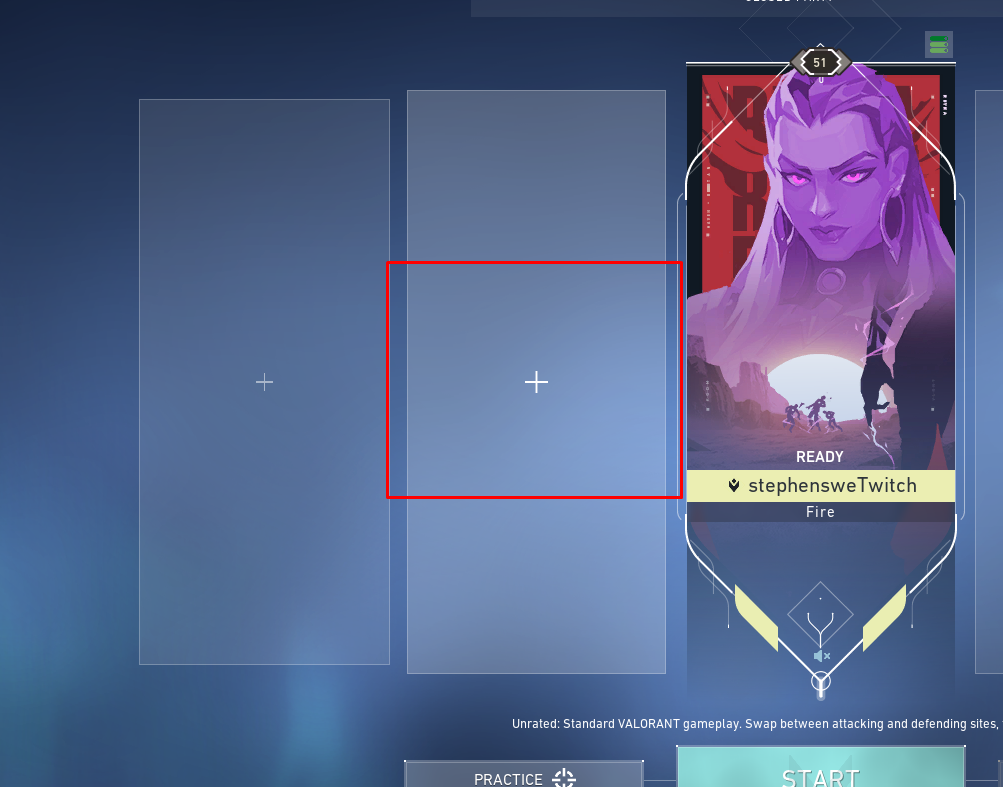
This was the first way of inviting, in the second one:
- After opening Valorant, open up the right section where you added your friend
- Find your friend in the "Friends" Tab
- Right-click their profile, and Invite them to your party
- If they are already in a party, and you want to join, you can use the "Request To Join" option
If you can't queue competitive with your friends, you probably either have a big Rank Gap or don't fulfill the requirements needed to play competitive. To learn more about this check our Valorant Rank System Explained: RR, MMR & More where the Competitive game mode is explained.
That would be all for this article, and we truly hope it found you well. To read more guides similar to this one, hop on our Valorant Guides Section where we have a whole bunch of other useful guides to help you on your Valorant journey!