No matter why you want to change your Valorant nickname, we will show you how to do it step by step!

Feeling embarrassed of your cringe nickname set when you started playing League of Legends ten years ago? Or maybe it wasn't even 10 years ago but still, you're feeling tired of your nickname and ashamed to even queue the game? No worries, you can change it right away with one simple method. Let's turn that "xXx_BiG-b0y_xXx" into something nice.
How To Change Name In Valorant?
The only option to change your Valorant name is doing it through the official Riot Games website.
- Close your Valorant client
- Log-in into your Riot Account on riotgames.com
- Go to your Account Management section (account.riotgames.com)
- Go to "Riot ID" section and delete your current nickname
- Enter your new nickname and click "Save Changes"
- Done! Changing your nickname in Valorant is completely free, and you can change it every 90 days
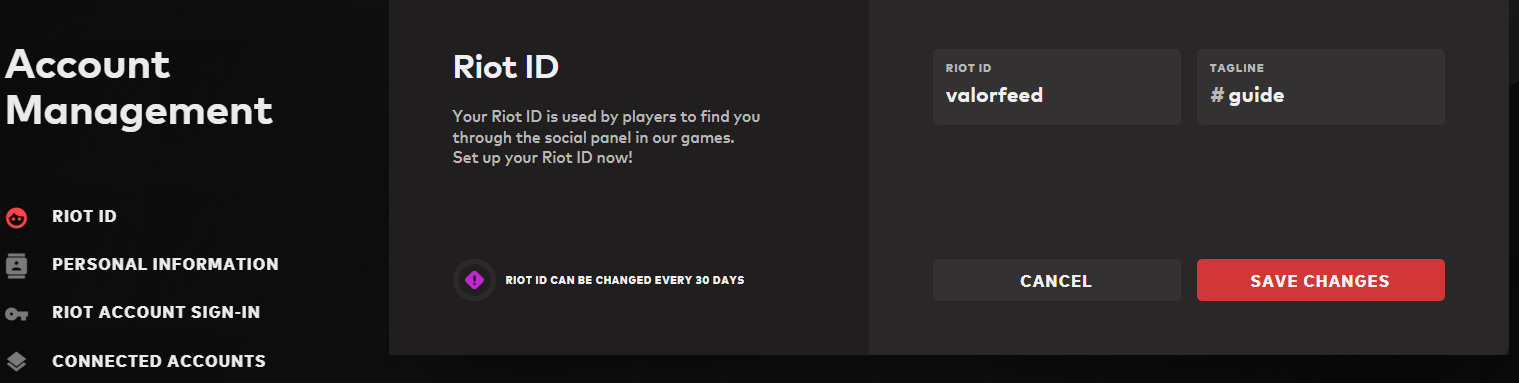
Riot ID Restrictions
Riot Games has some restrictions on nickname changes in their games. So, your nickname can't:
- Suggest hate speech, slurs, or profanity.
- Refer to any historical, ethical or political contexts.
- Contain insults, grotesque imagery, and strong vulgarity.
- Mention any Riot Games employers.
That said, if your nickname involves any of these things, you'd better think twice before changing it, as you may be forced to change your nickname rapidly.







