Opened up Valorant and got a version mismatch error? -Although it sounds complicated, this guide will help you fix it in no time.

After every update, people seem to experience the "version mismatch error" in the game. It's an error that's found quite common and it makes you unable to queue up games and play with your teammates.
How To Fix The Version Mismatch Error In Valorant
Once you have this error, your friends will notice a red text under your name in their friend list which will say: "Version Mismatch". This means that the Valorant version between you and your friends is different and the one with the older version will have to update it to queue up.
This can happen if you haven't restarted your game in a while, or missed the update with the last launch. This error can be fixed only if you update your game to the latest version.
To do that you can:
- Simply restart Valorant
- Close every Riot Process & open the game again
- Restart your PC
This is the standard procedure when dealing with a version mismatch. In rare cases where it doesn't work, you will have to try other things.
How To Repair Valorant
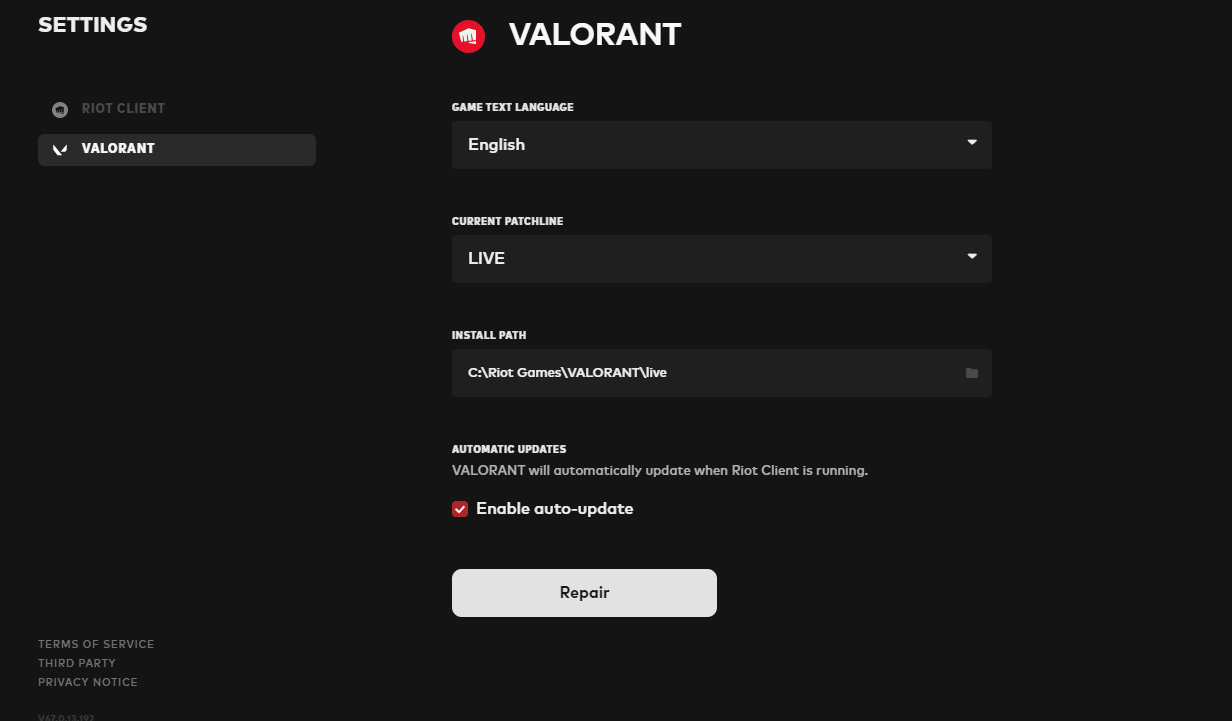
Your next step would be to "Repair" your game via the Riot Games client.
To do it you should:
- Close Valorant completely
- Open the Riot Client
- Click on the "User" Icon in the Top-Right Corner
- Click on settings from the new menu
- Select Valorant from the left sidebar
- On the bottom, click on Repair
This will verify the Valorant files, and install or replace files that aren't up to date or in need of change.
If this doesn't work, you will need to fully Uninstall Valorant & Install it again. If you need help doing that, visit How To Uninstall Valorant.

For more content:











