We all want consistency when it comes to our win ratio. Therefore, let's look at the setup of one of the most consistent players on the scene - Jacobb "yay" Whiteaker from OpTic Gaming.

Jacobb "yay" Whiteaker is one of the best players on the NA scene, which you could clearly see during the VCT Reykjavik event. Let's see what he's using to dominate so hard and keep his consistent performance.
OpTic yay: Mouse Settings
Even though yay was definitely a "high sensitivity player" for a while, he now switched to low sensitivity mouse settings, as he thinks that this is the key to achieving consistency (which you can read more about in this guide: The Best Mouse Settings in Valorant)
Setting | Value |
| DPI | 800 |
eDPI | 216 |
Sensitivity | 0.27 |
| Scoped Sensitivity | 1 |
| Windows Sensitivity | 6 |
OpTic yay: Keybinds
"yay" is using pretty unusual keybinds that could work specifically for Chamber players:
Bind | Key |
| Crouch | C |
| Jump | Mouse Wheel Down |
Equip Ability 1 | Z |
| Equip Ability 2 | V |
| Equip Ability 3 | Mouse 5 |
| Equip Ultimate Ability | X |
And by the way, if you are one of the Chamber players, be sure to check out our in-depth guide for this particular Agent: How To Play Chamber? | Valorant Agent Guide
OpTic yay: Radar / Map Settings
| Setting | Value |
| Rotate | Rotate |
| Keep Player Centered | On |
| Minimap Size | 1.2 |
| Minimap Zoom | 0.65 |
| Minimap Vision Cones | Off |
| Show Map Region Names | Always |
OpTic yay: Crosshair
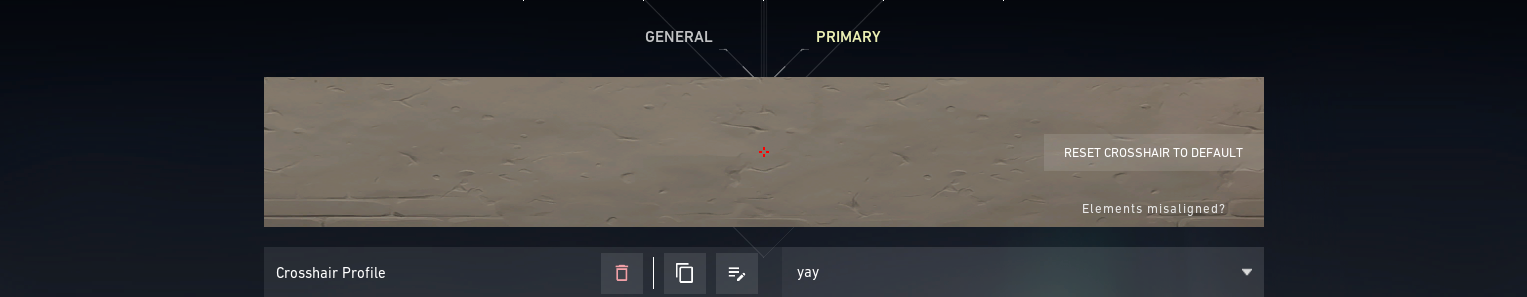
yay's crosshair is a big and red. But well, find a better crosshair for a guy who they call "El Diablo":
| Setting | Value |
| Color | Red |
| Outlines | 0 / 1 |
| Center Dot | Off |
| Inner Lines | 1 / 3 / 2 / 2 |
| Outer Lines | All Off |
| Errors | All Off |
But instead of copying all these settings, you can also import them through this code: 0;P;c;7;h;0;0l;3;0o;2;0a;1;0f;0;1b;0
OpTic yay: Video Settings
yay definitely doesn't have the lowest settings ever, that's also because he's using an NVIDIA GeForce RTX 3090 graphic card, plus he cares about the visual aspects of the game because of his Twitch stream. However, if you want higher FPS values, we think that these settings may not be the best, and you might want to get inspired by players like TenZ in this particular matter: TenZ Settings & Hardware (2022)
| Setting | Value |
| Material Quality | Low |
| Detail Quality | Low |
| Texture Quality | Low |
| UI Quality | Med |
Vignette | On |
| VSync | Off |
| Anti-Aliasing | MSAA 4x |
| Anisotropic Filtering | 4x |
| Improve Clarity | On |
| Bloom | On |
| Distortion | Off |
| Shadows | Off |
Furthermore, if you are having trouble getting good FPS values, be sure to check out our guide for it: How To Get More FPS in Valorant?
OpTic yay: Hardware
And lastly, let's see yay's gaming gear that he uses for Valorant. Honestly, it's one of the most premium and expensive gaming gears out of all Valorant pro players out there:
| Mouse | Logitech G Pro X Superlight | |
| Mousepad | Artisan Hayate Otsu | |
| Keyboard | Razer BlackWidow Chroma V2 | |
| Monitor | ZOWIE XL2546 | |
| Headset | Corsair HS80 RGB Wireless | |
| Graphics Card | NVIDIA GeForce RTX 3090 |







