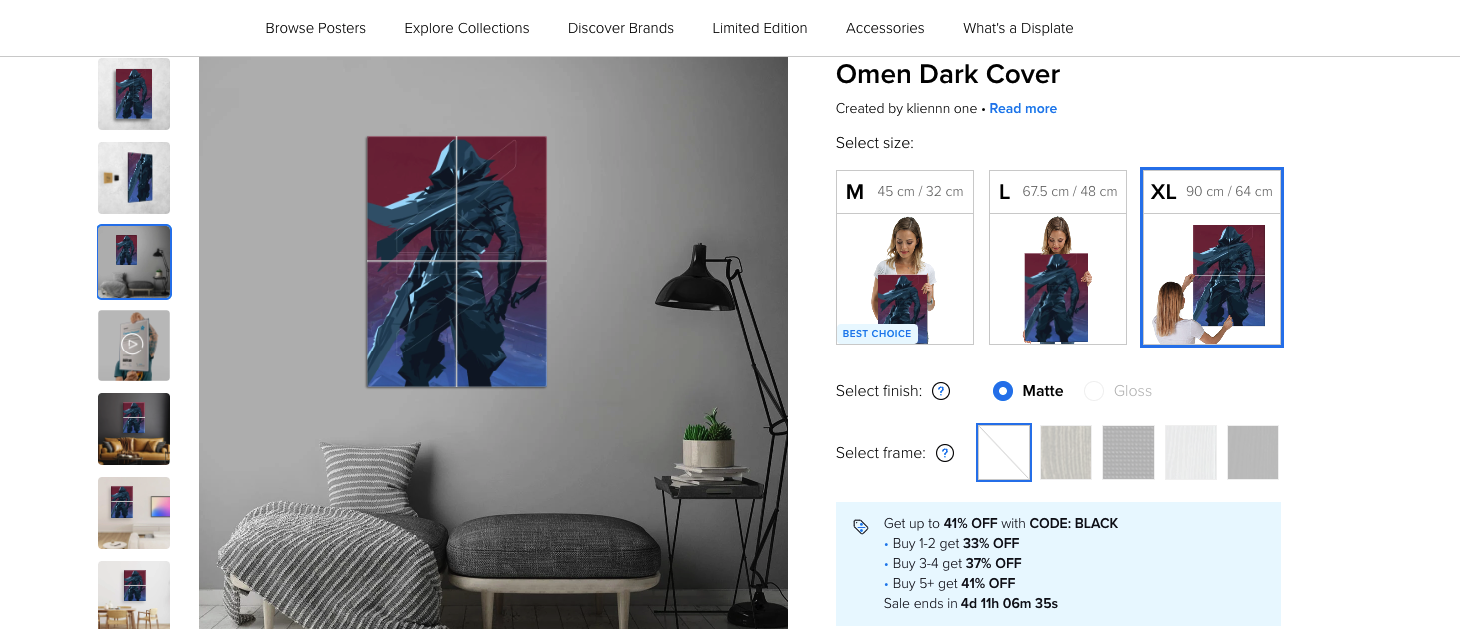Fnatic are the top powerhouse team in competitive Valorant, and it doesn't seem like they will stop anytime soon. If Raze is your main Agent, then copying the settings of one of the best Raze players might help you a lot.

Fnatic's top-tier duelist is one of the best players in Valorant right now, and he might become engraved in history if they lift the trophy in Champions 2023 Los Angeles. His team was unbeaten in the Group Stage, and they stomped both of the teams they faced.
Fnatic Derke: Mouse Settings
If you want to become as good of a duelist as Derke is, your aim needs to be slick & to do that you need good hardware and mouse settings to fit a superstar.
These are Derke's Mouse Settings:
| Setting | Value |
| Mouse DPI | 800 |
| eDPI | 296 |
| Valorant Sensitivity | 0.37 |
| Zoom Sensitivity | 1 |
| Windows Sensitivity | 6 |
| Raw Input Buffer | Off |
| Hz | 1000 |
Fnatic Derke: Crosshair Settings
As your aiming improves, you may find that smaller crosshairs are more preferable, as they can make it easier to land heads.
Crosshair Settings
- Crosshair Color: White
- Center Dot: On
- Outlines: On
Inner Lines
- Inner Lines: Off
- Inner Line Opacity: /
- Inner Line Lenght: /
- Inner Line Thickness: /
- Inner Line Offset: /
- Movement Error: Off
- Firing Error: Off
Outer Lines
- Outer Lines: Off
- Movement Error: Off
- Firing Error: Off
Fnatic Derke: Crosshair Code

As we said before, the more you play Valorant the more you will understand why people like these small crosshairs. It will be extremely hard for you to get used to them at the beginning so make sure you give it enough time so you can adapt to it.
- If you need help with importing crosshair codes, visit: How To Import/Export Crosshairs In Valorant
- Derke's Crosshair code that you can copy and use yourself is: 0;P;c;8;b;1;t;1;o;1;z;2;a;1;0t;2;0l;6;0v;6;0o;3;0a;0.8;0s;1;0e;1;1t;2;1l;2;1v;2;1o;10;1a;0.35;1s;1;1e;1;u;FFFFFF;d;1;h;1;0g;0;1g;0;0f;0;1f;1;0m;0;1m;1;0b;0;1b;0;m;0
Make sure to use his crosshair settings as well, as you will need them to make your crosshair look exactly like his.
Fnatic Derke: Keybinds

| Utility | Bind |
| Jump | Space/Mouse Wheel Down |
| Ability 1 | C |
| Ability 2 | Q |
| Signature Ability | E |
| Ultimate Ability | X |
| Equip Primary Weapon | 1 |
| Equip Secondary Weapon | 2 |
| Equip Melee Weapon | 3 |
| Equip Spike | 4 |
| Walk | Left Shift |
| Crouch | Left CTRL |
Fnatic Derke: Video Settings
These are his video settings, while most FPS pro players use a lower aspect ratio, Derke is a 16:9 enjoyed:
| Setting | Value |
| Display | Fullscreen |
| Resolution | 2560x1440 |
| Aspect Ratio | 16:9 |
| Aspect Ratio Method | Fill |
| Multithreaded Rendering | On |
| Material Quality | Low |
| Texture Quality | Low |
| Detail Quality | Low |
| UI Quality | Low |
| Vignette | Off |
| VSync | Off |
| Anti-Aliasing | MSAA 4x |
| Anisotropic Filtering | 8x |
| Improve Clarity | Off |
| Bloom | Off |
| Distortion | Off |
| Cast Shadows | On |
| Enemy Highlight Color | Red (Default) |
Fnatic Derke: Hardware & Setup

You can start your career with low-end hardware, but the more you progress the more competitive tiers you will feel the need for better hardware to be on-pair with the others. If you're looking to change yours, Derke has a pretty good one to copy.
If you like any of the items listed below that Derke is using, there's a link connected to the hardware that leads straight to Amazon where you can order one for yourself:
- Mouse: Logitech G Pro X Superlight Black
- Mousepad: Fnatic Dash XL
- Keyboard: Fnatic Streak 65
- Monitor: ZOWIE XL2540
- Headset: HyperX Cloud II
- GPU: RTX 2070 Super
- CPU: Ryzen 7 5800X
Like it? You better! Fnatic are on the verge of Winning and being the favorites this Champions 2023, so make sure you have his setup before the others. You know... for bragging rights!

For more content: