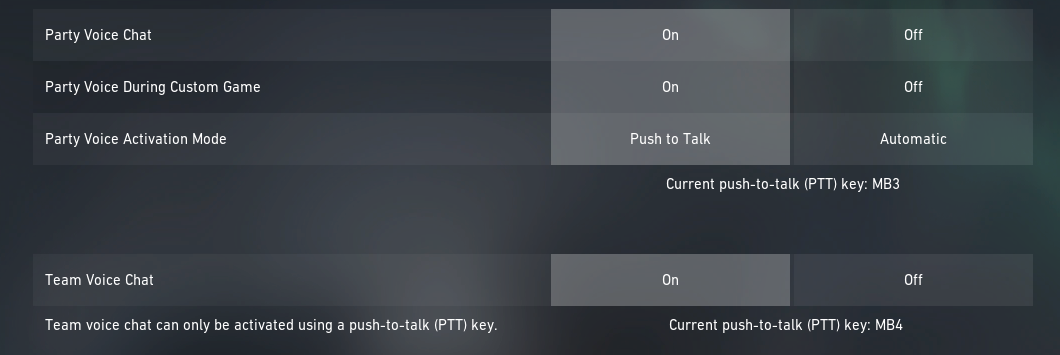Here are some tips and tricks you might not have known.
The little things are usually the ones that split the pro players apart from the normal ones, and you should probably know them all!

These are the 5 key things that you should have optimized in your settings :
- Mouse sensitivity
- Graphical/Video Settings
- Crosshair
- Controls
- Audio settings
Mouse sensitivity
Sensitivity is a key element in every FPS game.
In order to one-tap your opponents and get as many frags as you can, you will need an optimized sensitivity that will help you aim for their heads easier. This is not a setting that will be the same for everyone, as the sensitivity has to be something you will get used to and also has to comfort your aim and hand.
Pro players tend to use lower sensitivity, for example, TenZ uses 0.408 and x1 for the Scoped Sensitivity.
Lower sensitivity in most cases improves your aim control, or specifically, it makes you spray better and headshots are a lot easier. For those of you that don't know, scoped sensitivity affects your aim only when aiming down sights on a scoped weapon, and it should almost always be x1, which means it will always match your ADS sensitivity.
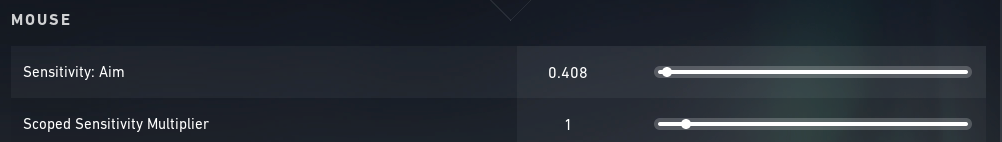
Graphical Settings
The graphical settings differ from person to person, mostly depending on their gaming rig.
If your PC is a high end one, these are the normal settings:
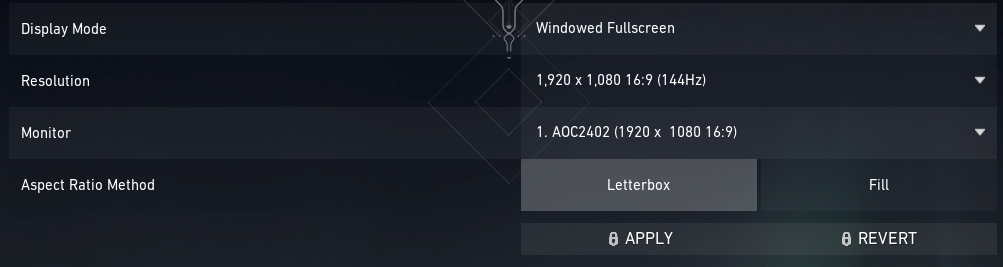
In the display mode, you should either opt out for Full-screen or Windowed Fullscreen, the difference being that you might notice a slight increase in FPS if you select Fullscreen.
Your resolution should always be the one on the top, which in this case is 1920 x 1080. Although, it is common to see that pro players tend to reduce the resolution to 1280 x 1024 @monitor refresh rate. With this resolution, you will be able to see certain elements and agents better and have a faster reaction when they appear.
If your gaming rig is a low-end one, you should probably select the second option, since it will boost your FPS to a certain margin.
Also, don't forget to limit your FPS to your Monitor's refresh rate, since you will only be getting that FPS regardless of what is shown.
Example: 144hz monitor / limit FPS at 144.
Crosshair
This is probably the most complex one.
Crosshairs usually differ from person to person, and if you watch some streams, you will notice that almost everyone has a different one.
The standard for crosshairs that most people follow is that it is static and less distracting, you do this by turning off "Firing error" and "Movement Error".
If you wish to copy someone else's crosshair, you can do this at the website "www.prosettings.net" or just click here to check TenZ's crosshair.

Controls
Controls are mostly customized and differ from person to person, given that the main differences are usually around the Jump, Ping, and Voice chat keys.
We strongly advise you to use the mouse wheel down as a jump key for several reasons :
- It's faster
- You can Bunny Hop
- Your most active finger is almost always on top of the mouse wheel
Since your most active shooting finger is almost always on top of the mouse wheel, it's only fair that you put your ping or voice chat key on mouse wheel click, and the mouse 3 button for the other option.
Audio settings
This part will not be about the control placement, but rather as a reminder.
Having the voice chat ON is not obligatory, and there is an option to turn it OFF. If you find yourself in a toxic in-game environment, don't hesitate to turn it off, and just enjoy the game and focus on yourself.
The main benefit of playing Valorant is to have fun and enjoy the time spent while playing it because anything else would just be a waste of time and effort.