A different FOV can change your gameplay experience completely. As Valorant's ingame option limits the FOV to 103, your best bet is to change it outside of Valorant. Wanna learn how? We've got you covered.

What Is FOV in Valorant?
FOV or Field of View is the range of what you see on your screen while you're ingame. Lower FOV means you see less, higher means you see more. In a game such as Valorant having the highest possible FOV can be a game changer.
The benefits of having a higher FOV are:
- A better point of View
- Much easier to spot Agents
- Your reflexes and aim-switch might improve
The default FOV in Valorant is 103, which is quite high compared to the average one of 90 that most users have. For example, if you decide to change the Valorant game ratio to 4:3 it will decrease to 71, which means you will be playing at a disadvantage as you will see fewer elements on your screen.
How To Change Field of View In Valorant
Valorant doesn't have the option to directly change your Field of View in the settings. As we said earlier, the 103 FOV is fairly decent and more than enough, but not many people are satisfied with it. If you wish to raise/lower it you will have to use different solutions outside the game to get the optimal FOV to get the most frags in the game.
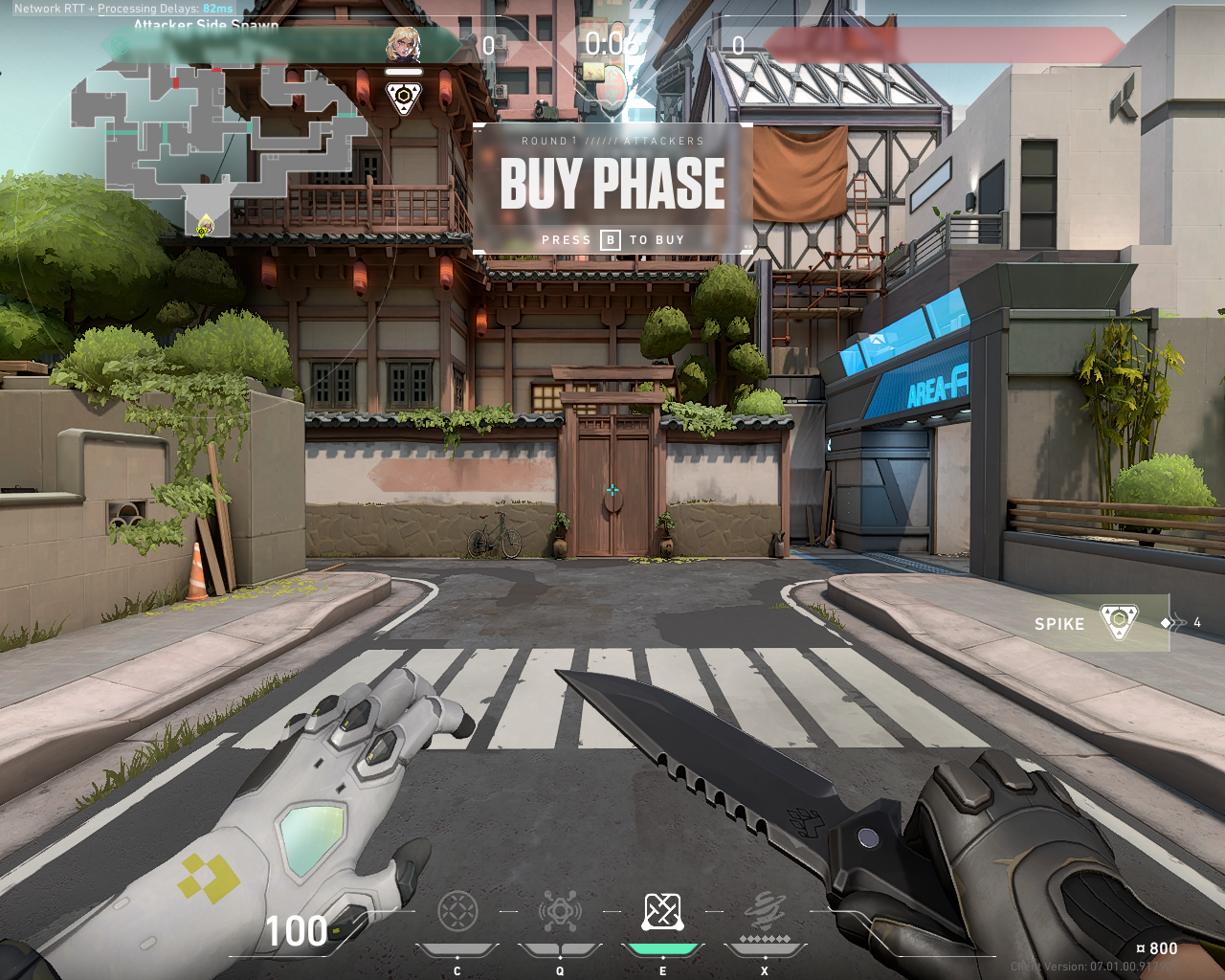
Changing Your FoV Via NVIDIA
The most convenient way to change your FoV is with the Nvidia Control Panel if you have an Nvidia GPU. If you don't, scroll down for more solutions.
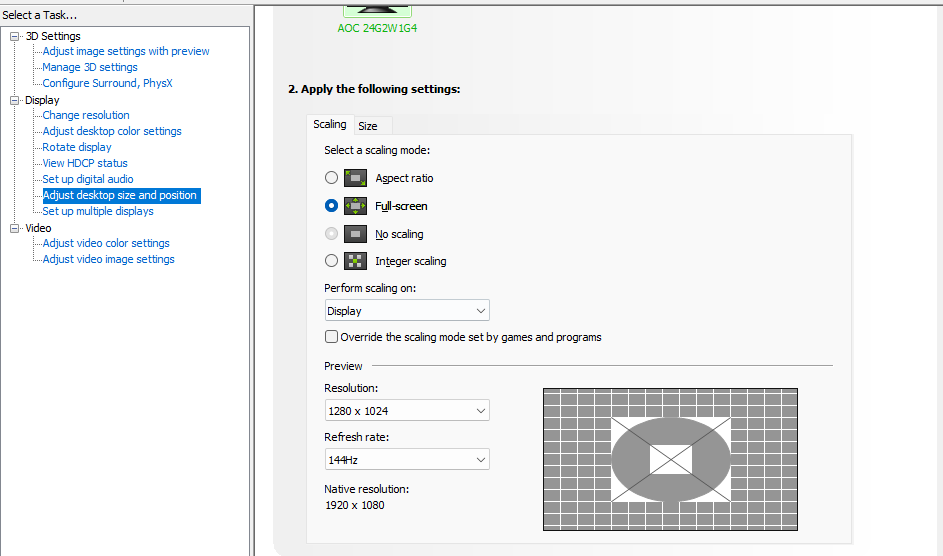
If you do have it, then:
- Right-click on your desktop, and select "NVIDIA Control Panel"
- From the display options on the left side, select "Adjust desktop size and position
- Here you can change your PC's resolution to the desired one
If you're unsure about which one to choose, scroll down as we have the most optimal one for Valorant.
Changing your FoV In Valorant
Not everyone has an NVIDIA GPU, so the second solution is to try to do it in-game.
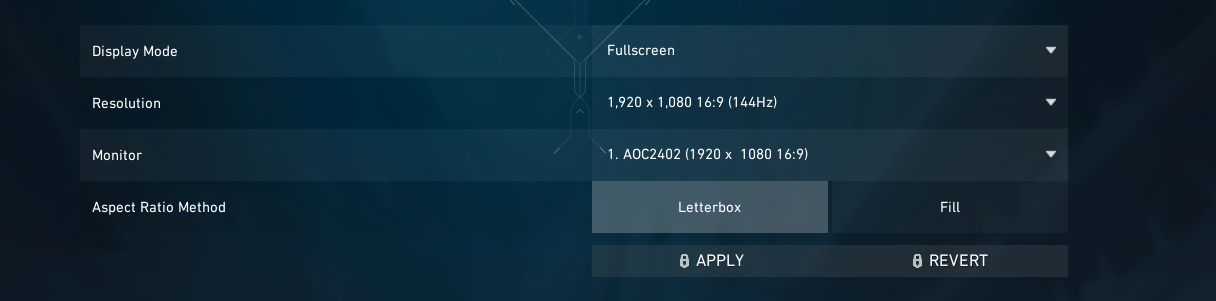
To do it:
- Launch Valorant and go to Settings
- From the Video Tab, You Will have 4 options that you can change, which are at the top
What Resolution Do Pros Use In Valorant
Last but not least, let's share the best possible one with you. The resolutions differ from player to player and mostly depend on their comfort FoV.
Tenz uses these Display Settings:
- Resolution: 1920x1080
- Aspect Ratio: 16:9
- Aspect Ratio: Method: Fill
- Display Mode: Windowed Mode
On the other hand, this is what s1mple uses:
- Resolution: 1280x960
- Aspect Ratio: 4:3
- Scaling Mode: Stretched
- Display Mode: Full Screen
Notice the difference? Tenz is using the in-game screen settings, while s1mple opts out to change the FoV via the Nvidia Control panel. S1mple's FoV has the maximum possible FPS which is recommended for lower-end PCs.
Aspas changed his settings on every single map in the grand final.2 Resolutions and 4 Crosshairs#VALORANT #VCTLOCKIN pic.twitter.com/7ibscwKuNr
— FF vladk0r (@vladk0r_vlr) March 5, 2023
If Aspas is undecided about his FoV settings, don't worry if you are. Try all of them and see how you do in practice or a custom lobby. You will need time to adapt to any of them, so don't rush with your decisions and take your time.

For more content:











